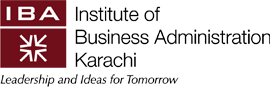Submit IBA fee through the ease of digital channels via 1BILL
The students of IBA now have the facility to submit their fee using digital channels via 1BILL. The amount can be paid through Direct method (Meezan Bank only) and 1Bill-Topup. The payment can be made by logging into the bank's internet banking website/app with the credentials provided by the bank.
1. Direct method: Search for IBA in Meezan Bank Internet/Mobile banking bill payment section. Enter the consumer number, which is your ERP number and proceed forward. The system will return your name from the records. Save the settings and make transaction as and when due.
2. 1Bill Top-up: Search for 1Bill in the Bill payment section. The system will show 1Bill Top-up as one of the options, select it. The consumer number will be 100422[your 5-digit ERP Number] (without brackets). For confirmation that you have selected the correct consumer number, your name will be displayed from our system. Save the settings and pay the fee.