|
3 Simple Steps to Update Your Data
3 Simple Steps to Update Your Data
Dear Alumni,
If you have received this email, you are registered in
the IBA Alumni Database with updated email address.
However, there might be a case where your current
whereabouts might not be updated.
Follow 3 simple steps to update your data:
Step 1: Click the link
https://alumni.iba.edu.pk/updateform
Step 2: Fill in your basic credentials and press
Search button.
Step 3: If your data matches with the Alumni
database, then your data will be fetched from the system
and displayed for editing.
If your data does not match, don't panic. You are
present in the alumni database, it's just that the data
you entered did not match with our records. Just click
on
Register Now to add your details. After verification,
your newly filled data will become part of the alumni
database.
Help us in keeping you connected with your alma mater.
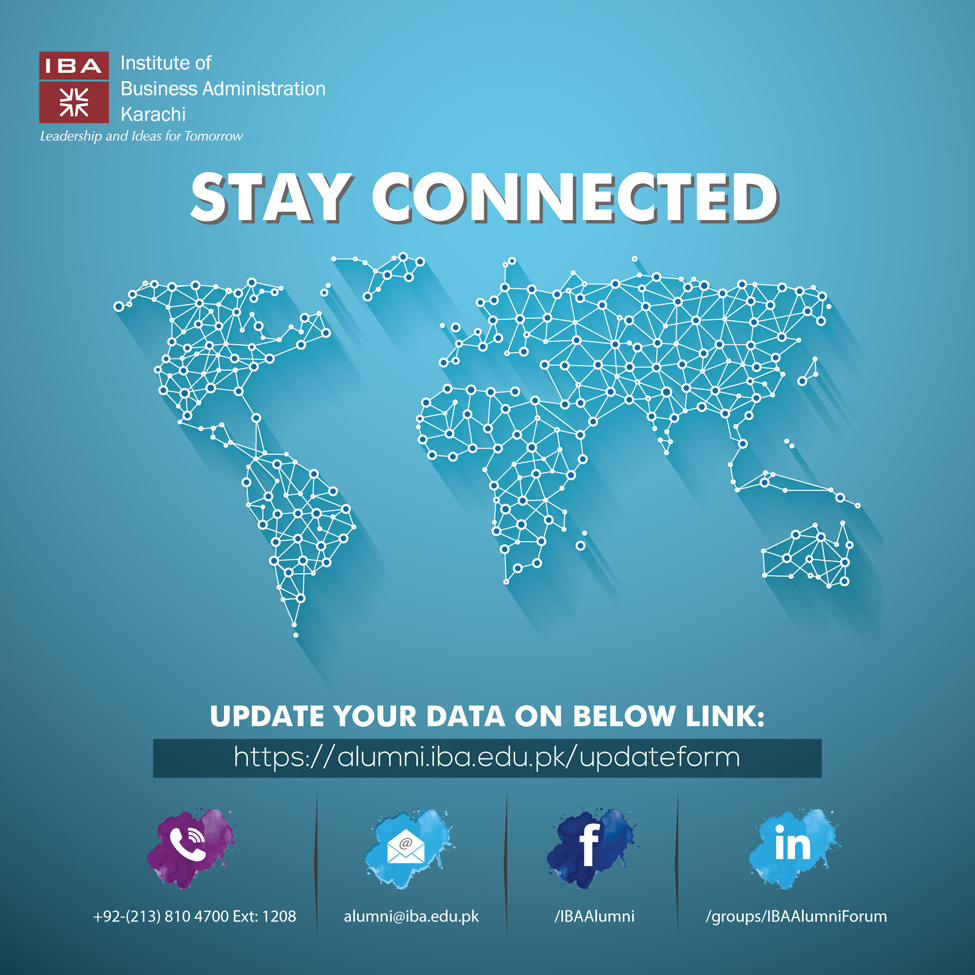
|